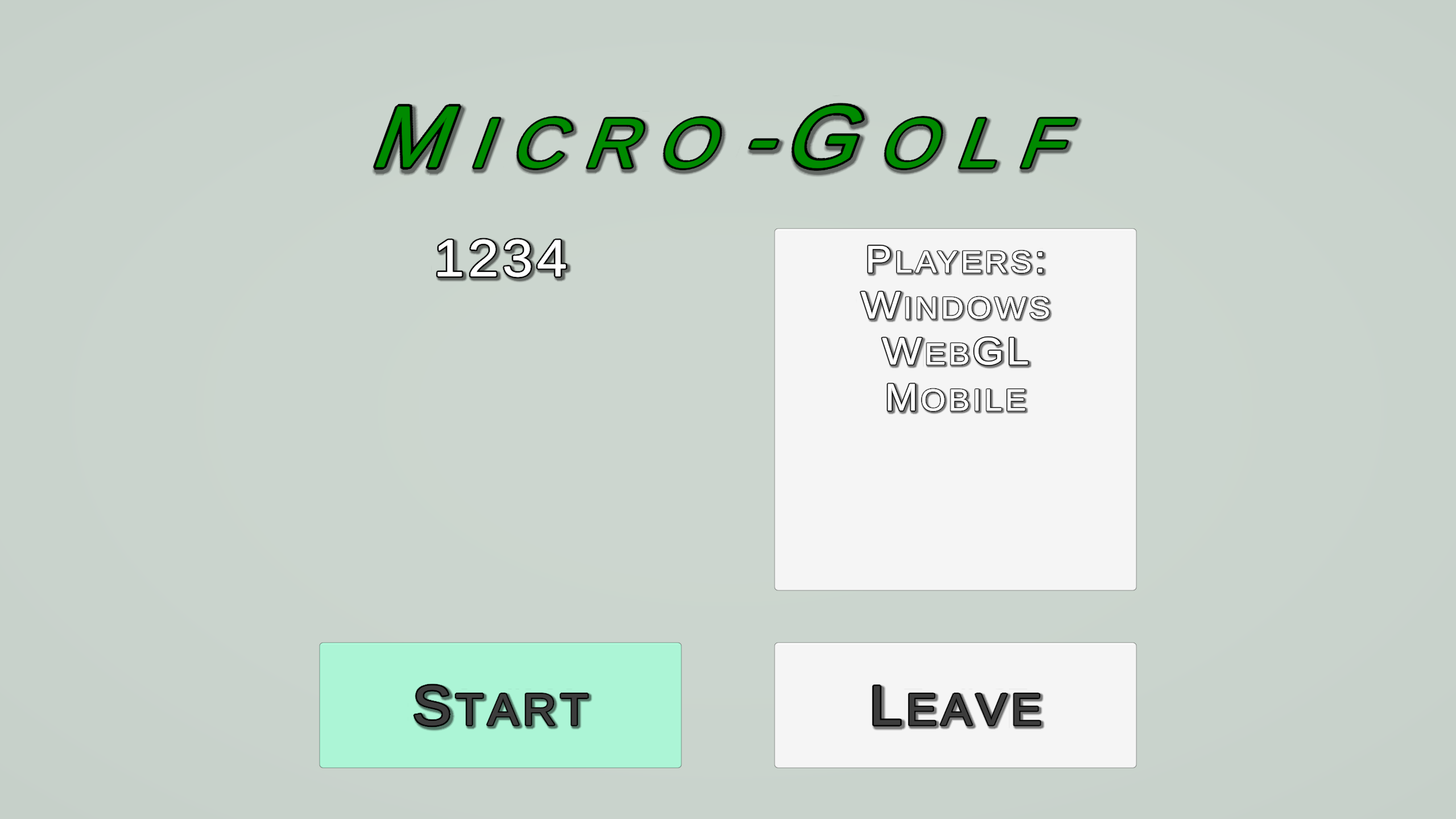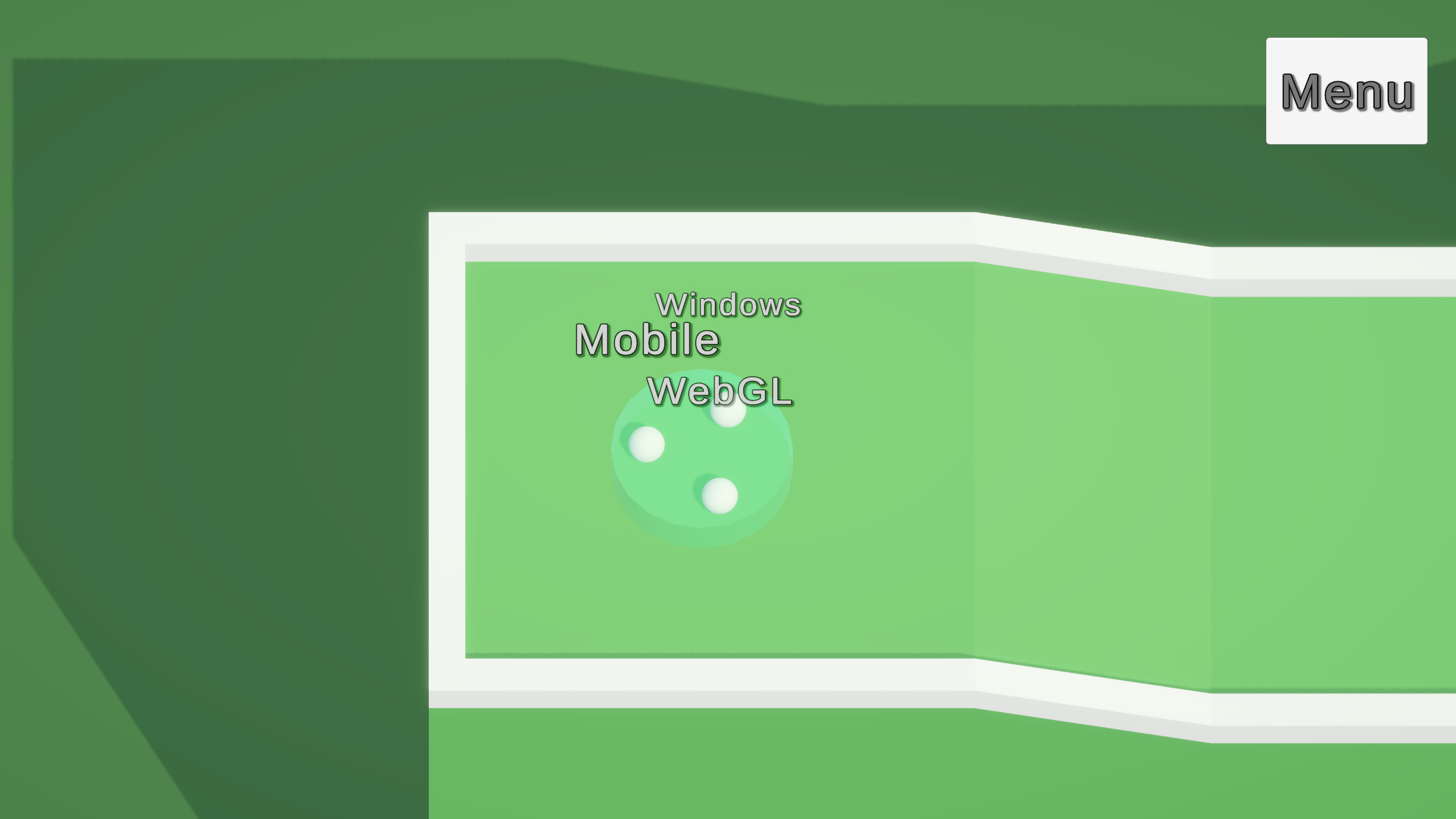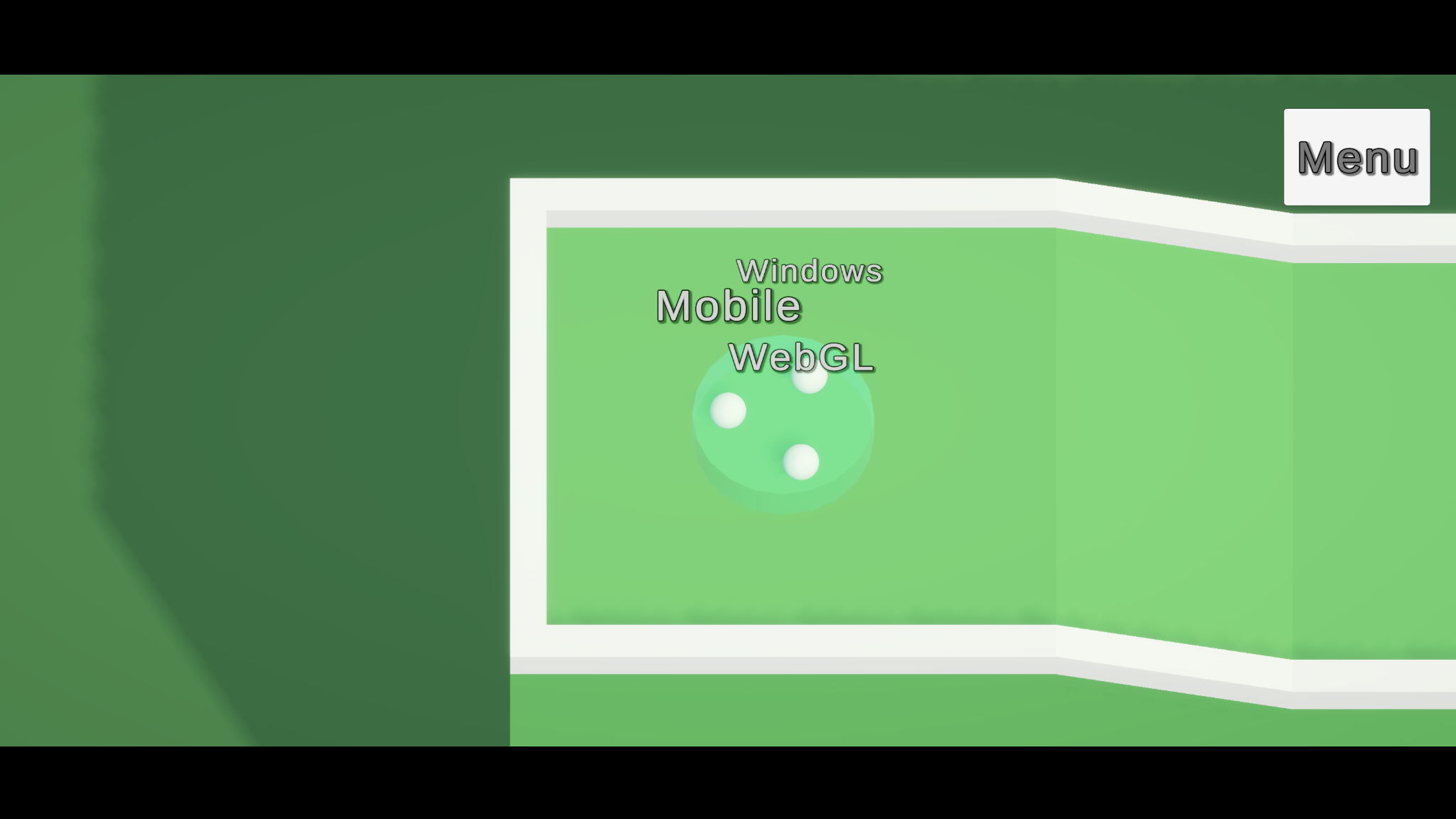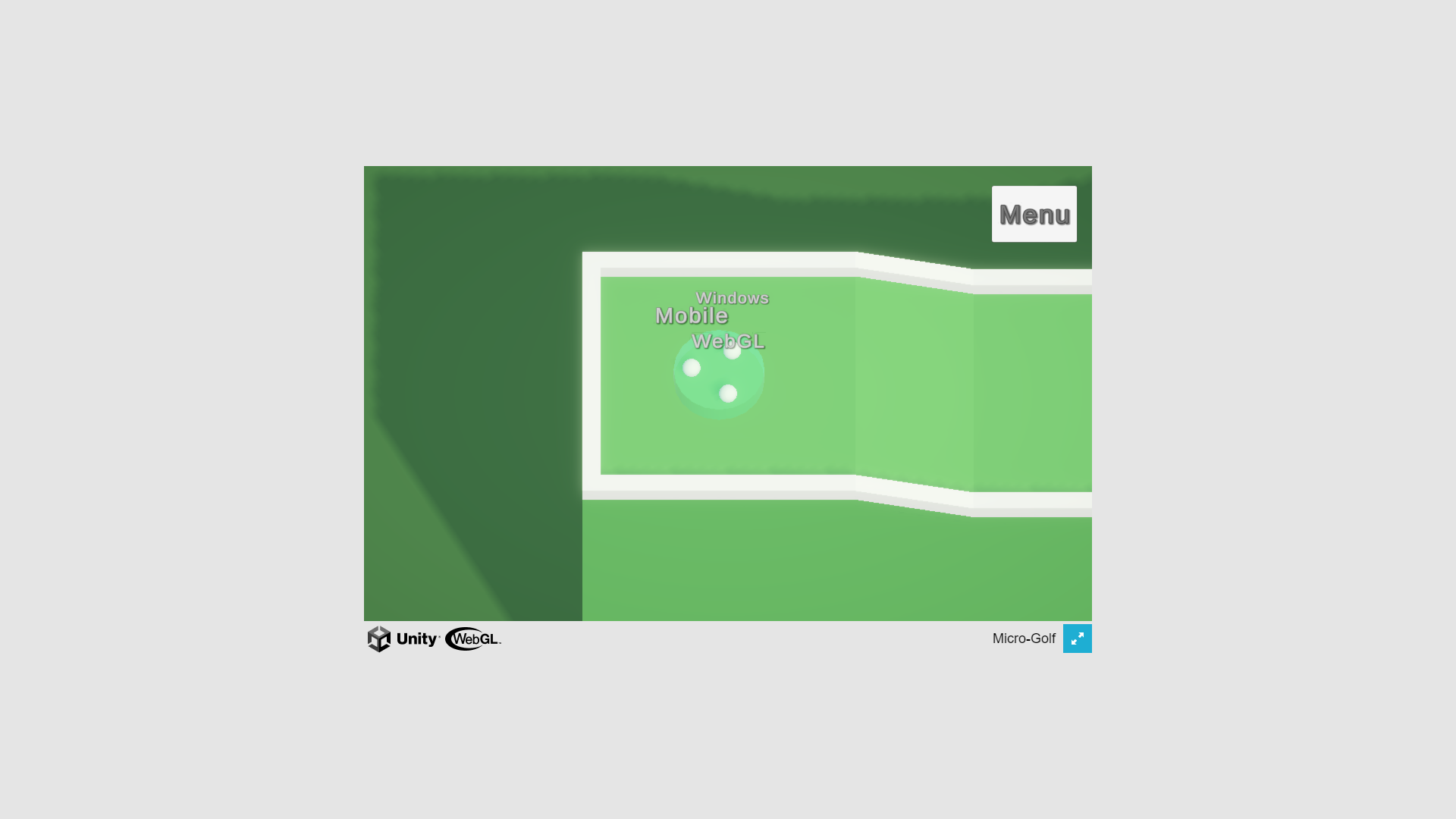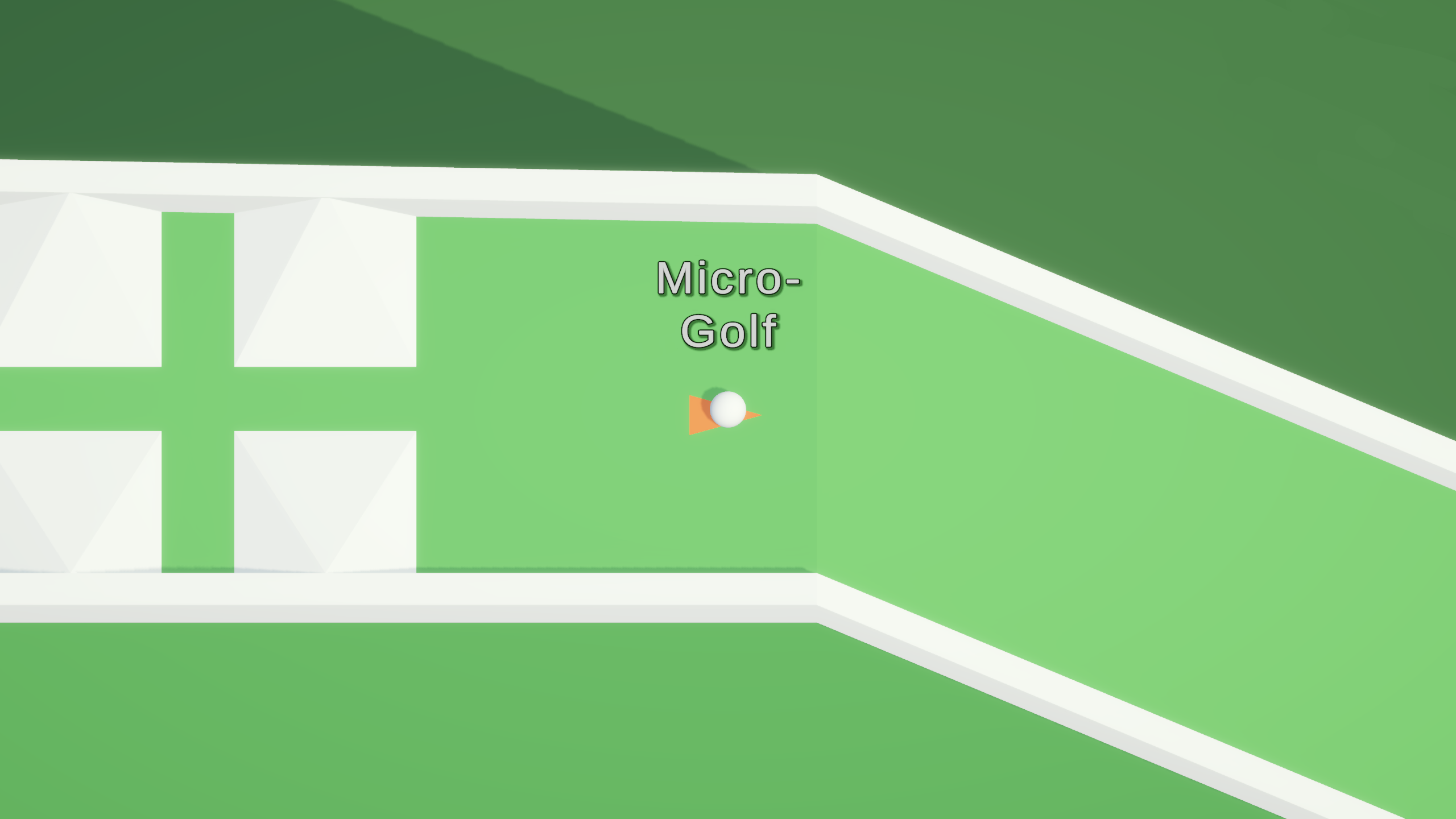About Micro-Golf
A top-down online multiplayer mini-golf game made in Unity for Windows, WebGL, and Android.
About the game
A small online multiplayer mini-golf game made in Unity with the Photon PUN networking package. Made in four days for a school end semester project.
I worked on the game completely by myself. I utilized a few assets off of the Unity Asset store to optimize my time and work flow for producing this game. All packages are fully credited in game.
The game is a small online multiplayer speed mini-golf game that features two maps. The networking is cross-platform, so regardless if you are playing on mobile, web, or windows, you can join in on the fun.
Create a lobby to get started. Friends can join by using the same room code as you.
Your goal is to race to the end goal before your friends get there. You can smack other players and throw them off course with enough speed and skillful aim.
Green areas are regions that you cannot smack a player, so they are safe.
Requirements for the project:
- Multiplayer functions with 4 players
- Multiple game sessions (rooms/lobbies) can run simultaneously
- Object(s) sync across all clients
- Player transforms sync across all clients
- Game is fully playable and has a winnable goal state
- Player movement and interactions are networked & responsive
- Synced variables (e.g. score, round timer) visible to all players
- Game has a main menu with connection options (create/join room)
- Minimal bugs/crashes and solid connection stability
- Game shows win/loss result and resets for next match
- Overall polish and creativity of design
Here is the list of requirements that I was tasked to fulfill for this project.
Controls:
- Keyboard-Only
- WASD/Arrow keys: Menu Navigate
- WASD/Arrow keys: Aim direction
- Spacebar: Fire
- ESC/P/Enter: Open Menu
- Controller
- Joysticks OR D-PAD: Menu Navigate
- Joysticks OR D-PAD: Aim direction
- Face buttons OR triggers: Fire
- Select OR Start: Open Menu
- Mouse-Only
- Left-Click: Menu Navigation
- Left-Click and hold: Aim direction
- Left-Click release: Fire
- Middle-click OR On-screen Button: Open Menu
- Touch screen
- Tap: Menu Navigation
- Tap and hold: Aim direction
- Tap release: Fire
- Back Button (android) / On-screen Button: Open Menu
Keyboard-only, controller, mouse-only, and touch screen controls are supported. A keyboard is required to type in a a specific room code. A room can be started with a random room code.
My contributions
I made this entire project in four days for a school end semester project. I spent an additional day after the submission to polish the game and fix bugs and inconsistencies.
The following packages were used: Photon PUN, ALINE, FEEL, Universal Sound FX, and some unity packages. All packages/assets used are credited in the main menu with links.